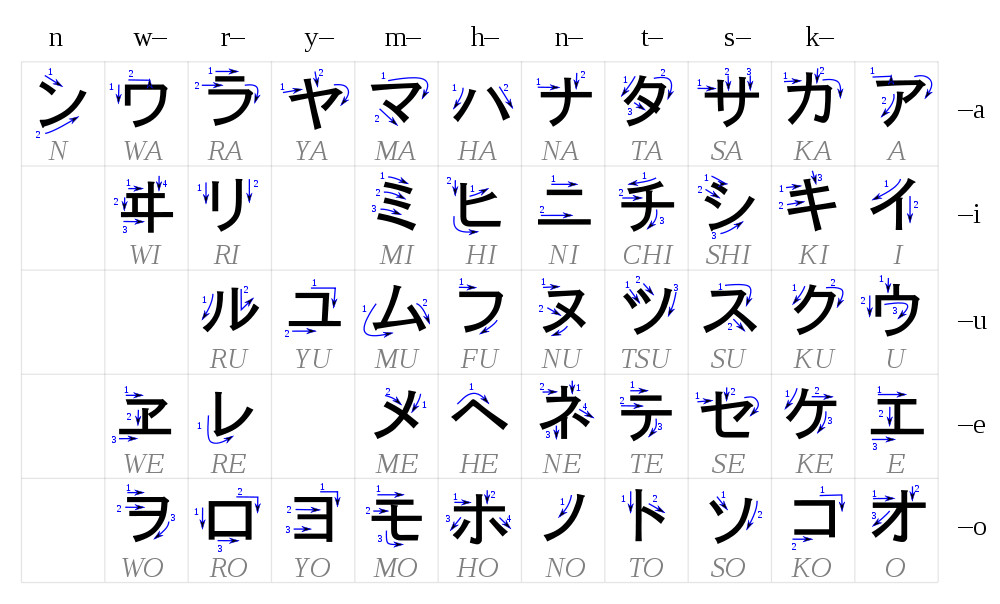Steve Katz, way back in
2011, wrote
about what his students wanted from an eText. Their
suggestions / requests included:
- Video
- Links to sources
- Activities they can download
- Intuitive navigation (like a web page)
- Loads quickly
- Customizable fonts
- Adjustable page size
- Colorful
- Searchable
- Links to sites of experts on the topic
- Question and answer section where they can post and respond
- Live chat with other students and recognized experts
- Rollover of terms to see the definition
- Linked table of contents
- Printable pages
- Voice controls
I considered this list in terms of what the author of a work can do
(content, design, styles) and what is more dependent on the reader
machine or software (that is, Nook, Kindle, PC, smart phone, etc.)
supporting that feature. There is of course some overlap —
videos and downloadable activities, for example, both require the
author to include them and the machine or software to support
them. However their relationship to the eText itself is
different. The activities are a bonus, whereas the video is
presumably meant to be watched directly in the eText, as part of the
eText.
Anyhow, the point is just that some of these requirements can
logically be considered in different ways. Because we are
considering the author's contributions here, especially style and
design, I am not going to worry too much about the other cases.
So, it seems that six of the elements are exclusively under the
control of the author. They are:
- Links to sites of experts on the topic (content)
- Links to sources (content)
- Video (content)
- Colorful (design)
- Intuitive navigation (like a web page) (design)
- Linked table of contents (design)
Three are basically about the content (content) the author includes and the
other three involve design choices (design), also made by the author.
I think these are the most important for us to focus on (at this
point at least). Before doing so, however, I will briefly explain
how I categorize the other elements.
A few other elements require both design or style considerations
and support from the machine and software displaying the book. They
are:
- Adjustable page size
- Customizable fonts
- Printable pages
- Rollover of terms to see the definition
The last one, rollover of terms to see the definition
is
perhaps the clearest example of what I am talking about. Unless the
reading software is already designed to look up any word, the author must
include some definition (or a link to the definition) for the words
most likely to be looked up.
However, even if I provide definitions, if the software does not
support popping up a small definition bubble on mouse hover or through
a click event, then my work is wasted. Thus, both software and content
support is required for this feature. The author only has direct
control over one of these.
The same is true for the other three that require both machine /
software support and the author's design or style support. Most ebooks
formats that I am familiar with already allow various fonts and font
sizes. However, as the author, if I set the defaults improperly, or
assume a specific page width for things like pictures, charts, and the
such, what the students get on the printed page may not be what they
expected.
Below are six elements that are more dependent on the machine or the
software displaying the eText.
- Activities they can download
- Live chat with other students and recognized experts
- Loads quickly
- Question and answer section where they can post and respond
- Searchable
- Voice controls
These six I believe to be mostly dependent on factors external to the
author. A question and answer section that allows students to post and
respond sounds a lot like a social media site of some sort (once
known as "message boards" or "forums"). Search is an awesome feature
for a text, but realistically is best left to the device displaying
the content. The same is true of voice control.
Back to the six most dependent on the author:
- Links to sites of experts on the topic (content)
- Links to sources (content)
- Video (content)
- Colorful (design)
- Intuitive navigation (like a web page) (design)
- Linked table of contents (design)
The first two are fairly obvious and important to include. Video may
seem strange because I listed activities as an element that is also
dependent on the machine or software. The difference is that the video
is intended to be played while in the book whereas the activities were
specifically mentioned as being for download. The important thing, I
think, is that the work should include appropriate videos that help
the learners master the content. We can create these and it shouldn't
be too difficult to include them in an eText — web sites today
routinely include (perhaps too many) videos. (However, to be safe, an
author may also want to include a fallback for the event that the video
is unavailable or unable to be displayed.)
The other three are design choices. When poorly done, in my limited
experience, problems often come from people thinking of only one way of
interacting with their text.
- The table of contents does not have links to jump to each chapter?
- The author probably expected students to print the book.
- Are the links colorful and underlined?
- The author probably did not expect students to print the book or
did not think about how expensive color printing can be.
- Images or other graphics that extend across several pages or that
overflow for text?
- The author may have written for one device without checking how it
looked on other devices.
These sorts of design problems are exactly what website designers
have been dealing with for many years. In fact, several popular ebook
formats are basically just web pages. They use plain text with
markup languages (such as XML), style sheets, and maybe some
javascript, to handle the formatting and presentation of the content.
Below is part of my current print-oriented text for a Japanese
Culture elective. It is currently in Scribus format for export to
PDF, but in anticipation of converting it into an eText, I have
redone part of it into this HTML file (aka web page). The sections
"Introduction" and "The Japanese Language" Have content. The Table
of Contents includes every section currently in the book. I tried to
hit several of the elements discussed above, mostly using actual
content (such as embedding videos) and styles, but time caught up
with me, so there is not as much of either (yet) as I would
like.
Some of the content is originally from Wikipedia and has been
modified by me. The images of hiragana and katakana are also from
Wikipedia. (Will update with links very soon.)
To see how the text can be presented in different ways, open this
page in either Firefox or Opera. There are four extra styles in
addition to the main (default) style. I threw them together pretty
quickly and have not done all that is possible to complete them,
much less perfect them. Hopefully, though, they highlight somewhat
the possibilities and the points discussed above.
In Firefox, go to View → Style
Sheet, and choose from the four listed below "Basic Page Style". If
you reload the page, Firefox will default back to the basic page
style.
In Opera, go to View → Style, and try the four way at the
bottom.
Chrome does not seem to support changing style sheets, so it won't
work with this example. I do not use MS IE and do not have it, so I
cannot test this page in it. Same situation with Safari — I
don't have it and don't use it, so I cannot say if it will work. If
you do have Safari or MSIE, please try it and let me know. In the
real world, you might be able to use javascript to have any browser
load a different style.
The print style sheet is what modern browsers should use
automagically when the user prints the page. This is where you take
out unnecessary images and color. You also hide elements such as
videos and replace them with (for example) a link, a thumbnail
image, and a description. Funky fonts should also be replaced with
ones good for reading on paper. Ideally, vocabulary popups could be
replaced with [definitions in brackets after the word] or perhaps
placed as endnotes.
The accessibility style sheet is similar — contrast is
increased and fonts are slightly bigger. However, this is still
intended for the screen, so video is not hidden and links are made
more colorful, not less.
Mobile friendly tries to optimize the page for small screens. Among
other things, use of 100% of the screen is allowed. Also, images
should load at smaller sizes, but with Javascript, you could have
the page load an image that is actually smaller, which would save
bandwidth and memory, and allow the page to load more quickly.
Cool and Colorful
is just playful but tries to show some of
the things you can do with styling. (You might even see poorly done
columns.) If Javascript were included, readers could change fonts
and colors on the fly without having to reload different style
sheets.
These are just examples, and not necessarily great ones. Modern
browsers should present most web pages in pretty much the same way,
but apps and mobile browsers may not. Devices may not support as
many style options, and may not support javascript (or elements such
as video) at all.
We are going to talk about and experience various aspects of Japanese
culture in this class. First though, here are a few things you should
know as we get started.
Names and forms of address
Maybe you have heard that in Japanese, “san” gets put at the end of
names and means something like “mister” or “misses”. This is true, but
unlike mister and misses, “san” can be used with either your given
(first) name or your family (last) name. So “Joe-san” and “Smith-san”
are both okay.
We call medical doctors “Dr. Smith” in English, not “Mr. Smith”. The
same is true in Japanese, except that the list of people you call
“doctor” is longer. “Sensei” doesn't mean “doctor” exactly—in fact
it means “teacher”—but you use “sensei” instead of “san” with
doctors, lawyers, teachers, and several other highly skilled and
respected professions.
When in doubt, “san” is probably a safe way to address someone, unless
that person is a teacher or doctor, then you use “sensei”.
In school, “san” is used by adults mostly toward other adults (who are
not teachers) and toward female students. A teacher would call Akiko
(a girl) “Akiko-san”. Teachers would also call adults (parents,
visitors to the school, etc.) “san” also, whether male or
female. Teachers have another way to refer to male students: “kun”. So
teachers would call Akira (a boy) “Akira-kun” when talking to him or
about him. Actually, many adults (not just teachers) would use “kun”
with boys and young men.

There would be a video here. In
theory, when printed the video and this text should not print,
instead an alternative paragraph, showing a link to the video and a
short description would print. Currently, reality may not match
theory.
There was a video here. To watch it, return to this page, or
visit:
(video link here)
Other students would call Akira “Akira-san” if they were in the same
grade. Friends and people much older (like grandparents) often use
“chan”, to show affection. Boys would probably not call each other
“Akira-chan” or “Taro-chan” but they might be called that by their
girlfriends. Likewise, Akira might call his girlfriend “Akiko-chan”.
In Japan, not using anything after a name is considered very
rude. When you use someone's name, you always need to add “san”,
“kun”, or “chan”, or “sensei” (teacher) after the name. Using the
wrong one, however, can be almost as bad as not using anything.
In Japan, age, occupation, and status level (rank) are very
important. In fact, it is normal for people to call others by their
job title or the person's situation (like “customer-san”,
“foreigner-san”, or “patient-san”). This is true in school, too.
Most students take part in school clubs and there is a strict
hierarchy. Anyone who is ahead of you in school is called
“sempai”. Students below you are called “kohai” if they are not called
by their family name. Unless they hold a position above you (like
captain of your team), students in the same grade can call each other
by family name or a nickname, but they would still usually include
“san”.
In Japan, names are Family Name first and then Given Name. So I am
Spackman Chris in Japan. This is why I do not say “first name” or
“last name” — it is very easy to get confused about which name you
mean when dealing with Japanese names.
Japanese Culture
As you may have figured out from the discussion of names, Japanese
culture is very different from “Western” culture. Different does not
mean better or worse, though. Some things that the Japanese do will
probably seem strange and even non-sensical to USA Americans; the
reverse is certainly true. We must understand that judging another
culture is a meaningless waste of our time (and insulting to the
culture being “judged”). Every culture starts from different
assumptions and different views of the world. No culture is logical or
consistent.
What we must do is accept Japanese culture, learn about it, and by
doing so, learn more about our own culture. For example, the fact that
the Japanese language has words for relationships such as “sempai” and
“kohai” tells us something about Japanese culture. Now that we know
that, we can reflect on the fact that English-language USA culture
does not use words like “sempai” and “kohai”. We will be doing a lot
of this sort of comparison during this class.
Table of Contents
Table of Contents
Table of Contents
The Japanese language is very different from English, French, Spanish,
or any other European language. Because Japan is very far from Europe,
Japanese speakers did not have much interaction with speakers of
European languages until just the last couple of hundred years. This
means that the Japanese language shares very few words with other
languages, aside from Chinese and Korean — her nearest neighbors,
geographically and linguistically.
The English language, in contrast, has many words that came into
English from French, German, Latin, Greek, and other European
languages. This is one reason why there are so many cognates among
European languages. (In the last hundred years, however, the situation
has changed and today many words have entered Japanese from
English. Many, however, are words for specific items that didn't exist
in Japan 100 years ago — for example, ‘pasokon’ for personal computer,
‘isu kohi’ for iced coffee. There are many more, but the point is that
these cognates are unlikely to help you learn the language, although
they may help you order your breakfast at a donut shop.
Despite Japanese being very different from English, it is actually not
a difficult language to pronounce. There are only five vowel sounds —
English has more than 10! — and also unlike English, words are written
almost exactly how they sound. Once you get used to the sounds,
spelling words is easy!
Unlike English, Japanese has only two irregular verbs. How many does
English have? Hundreds. Two examples: run → ran, throw →
threw. Japanese has only two — the verbs “to do” (suru) and “to come”
(kuru). These two verbs are used so much in Japanese, that you will
probably get used to them very quickly and soon forget that they are
technically “irregular”.
The Japanese alphabet is not difficult either. There are two systems
of writing Japanese letters: hiragana and katakana. They are a bit
different: hiragana is used more frequently and is more rounded, a bit
like cursive in English; katakana is used only in certain situations
and looks blockier, less rounded. Both hiragana and katakana have
about 48 letters (the same 48 sounds in both, just like “e” “E” are
the same sound in English). Learning both systems requires remembering
about 96 letters.
Does that sound difficult? If so, stop and think about English for a
moment. How many English letters can you read and write? Upper and
lower case each have 26 letters — so 52 total. Can you also read
cursive writing? That is another 52 letters — so to read upper and
lower case in both print/block style and cursive style in English
requires knowing 104 letters. When you think about it like that, 96
for Japanese is not quite as bad as it might sound at first.
The bad news, of course, is that Japanese also has kanji, Chinese
characters, and there are almost 2000 that everyone learns in school
and must know be able to read a newspaper. We will not be learning all
of them in this class.

Hiragana, with stroke order
The worse news is that each of those kanji can be combined with one or
more other kanji to form a new word that may not have any connection
to the meanings of the kanji that make it up. For example, the word
for “newspaper” is “shimbun” 新聞 but 新 means “new” and 聞 means
“hear”. Even if you know both of those kanji individually, you may not
have any idea what they mean together. You need to know thousands of
these combinations in order to graduate high school and be able to
read a newspaper! It takes a long time to get to that point — Japanese
students start learning kanji in first grade and learn a few each year
through the end of high school. Also, they have the advantage of
already knowing all the vocabulary as well — they already know the
word “shimbun”, even if they cannot read the kanji. Native English
speakers need to learn both the word “shimbun” and the individual
kanji and then the combination.
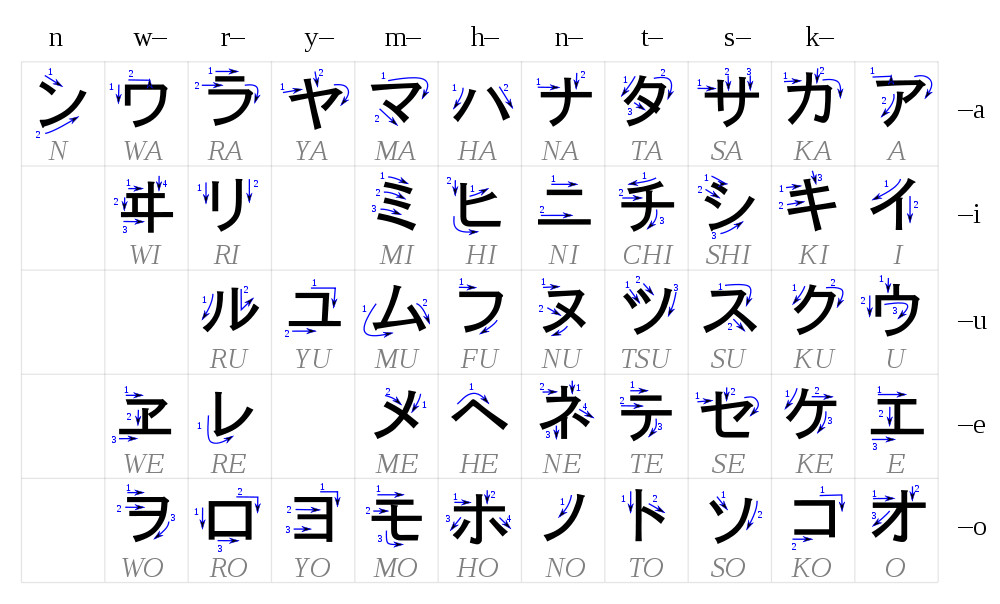
Katakana, with stroke order
All of the above is just the tip of the iceberg (not the culture
iceberg, the proverbial iceberg) when it comes to the Japanese
language. It is very different from English, so if English is your
native language, you may find Japanese a lot difficult. To be fair,
many Japanese students find English very difficult, and they are
usually required to study it for close 8 to 10 years!
The two graphics show how to
write hiragana
and katakana. The numbers and arrows
show the order and direction that you should write each line. Take a
good look at the tables. What can you deduce about Japanese? Why are
some squares blank? What sounds would the blank squares stand for, if
there were letters for them?
Table of Contents
Table of Contents
Table of Contents
Table of Contents
Table of Contents
Table of Contents
Table of Contents
Table of Contents
Table of Contents
Table of Contents
Table of Contents
Table of Contents
Table of Contents
Table of Contents
Table of Contents
Table of Contents
Table of Contents